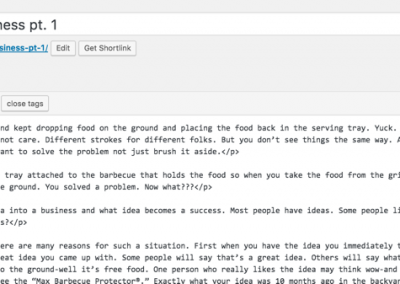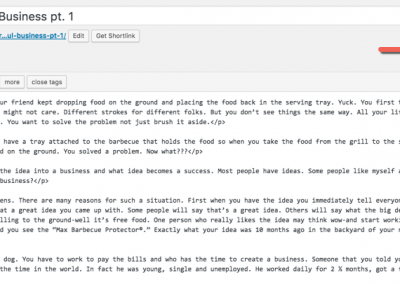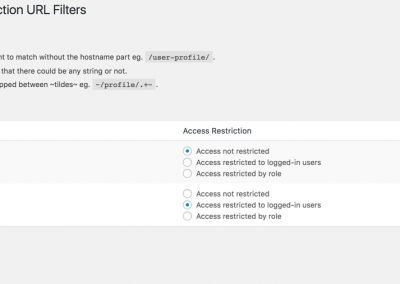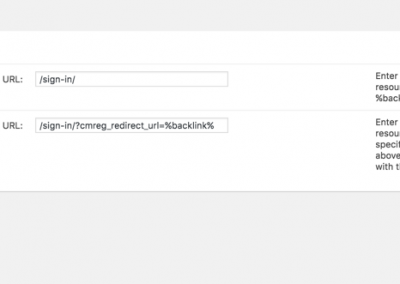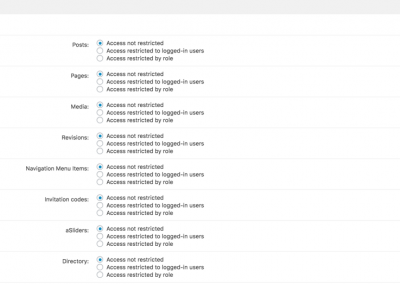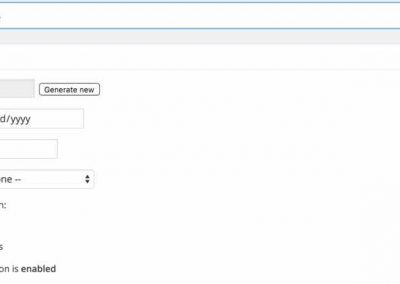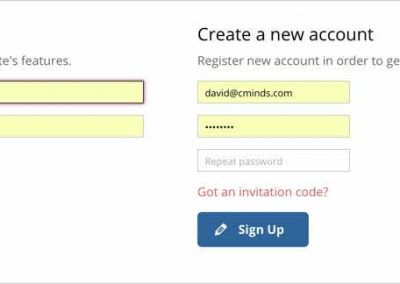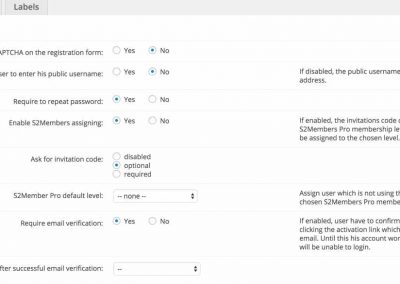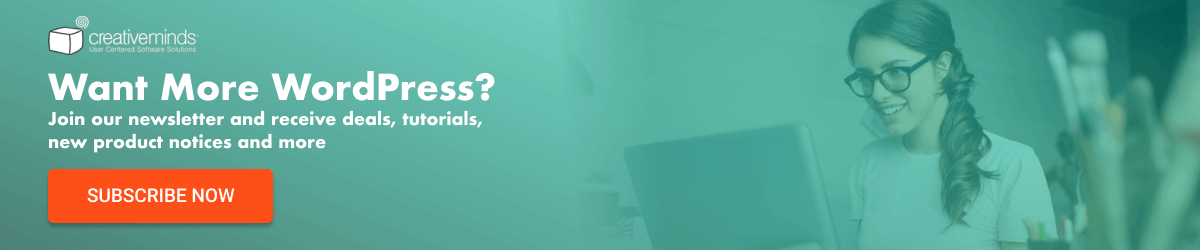WordPress Content Restriction Membership Solution
A full-featured, powerful membership solution and content restriction plugin for WordPress. Support access by role to content on your WordPress site.
Membership Site
Support building a gated community site

Redirect Once Failed
Redirect to a defined page once user does not have the right role or access is blocked

Payment Integration
Integrates with Easy Digital Downloads to provide payment solution

Access by Role
Restrict access to post to specific user roles

URL Filtering
Support filtering specific URL on site including post params specific

Registration Integration
Integrate with Registration plugin for registration and invitation code support

Restrict Custom Posts
Restrict all posts by post type

Restrict Portions of Content
Using a shortcode restrict portion of a post content

Easy Setup
Extremely easy to set up and deliver premium content to your subscribers.
Setup your Membership Site is Few Minutes
Learn how to gate the content of your site by user role
30 Day Money Back Guarantee
We stand behind our product 100% – see our refund policy
Pro
License for 1 site- Restrict to logged in users
- Restrict by role
- Redirect when user not logged-in
- Redirect when role does not match
- Restrict by URL
- Restrict by custom post type
- Restrict portions of content
- Restrict access by account age
- Restrict by User Blacklist
- Restrict by User Whitelist
- Date restrictions
- Restrict access by category
- Restrict by joining date
- Post date creation restriction
- Choose the restriction type
- Restrict dashboard access
- Hide admin bar
- Restricted User Dashboard
- Redirect-to for when users are not logged-in
- Redirect when role doesn’t match requirement
- Time redirect page
- Menu items control
- Bulk update access settings
- User role manager
- Customize denied message
- Prevent password change
- Shortcode support
- Plugin: Registration and Invitation codes
- Addon: Payment integration
- Addon: Bulk Email Invitation
- Addon: Approve New Users
Advanced
License for 3 sites- Restrict to logged in users
- Restrict by role
- Redirect when user not logged-in
- Redirect when role does not match
- Restrict by URL
- Restrict by custom post type
- Restrict portions of content
- Restrict access by account age
- Restrict by User Blacklist
- Restrict by User Whitelist
- Date restrictions
- Restrict access by category
- Restrict by joining date
- Post date creation restriction
- Choose the restriction type
- Restrict dashboard access
- Hide admin bar
- Restricted User Dashboard
- Redirect-to for when users are not logged-in
- Redirect when role doesn’t match requirement
- Time redirect page
- Menu items control
- Bulk update access settings
- User role manager
- Customize denied message
- Prevent password change
- Shortcode support
- Plugin: Registration and Invitation codes
- Addon: Payment integration
- Addon: Bulk Email Invitation
- Addon: Approve New Users
Ultimate
License for 5 sites- Restrict to logged in users
- Restrict by role
- Redirect when user not logged-in
- Redirect when role does not match
- Restrict by URL
- Restrict by custom post type
- Restrict portions of content
- Restrict access by account age
- Restrict by User Blacklist
- Restrict by User Whitelist
- Date restrictions
- Restrict access by category
- Restrict by joining date
- Post date creation restriction
- Choose the restriction type
- Restrict dashboard access
- Hide admin bar
- Restricted User Dashboard
- Redirect-to for when users are not logged-in
- Redirect when role doesn’t match requirement
- Time redirect page
- Menu items control
- Bulk update access settings
- User role manager
- Customize denied message
- Prevent password change
- Shortcode support
- Plugin: Registration and Invitation codes
- Addon: Payment integration
- Addon: Bulk Email Invitation
- Addon: Approve New Users
Plugin updates and support are provided for the duration of yone year. Renewals discounted at 40%. Pro add-ons are only available with Ultimate license. All purchases are subject to our terms of use.
Content Restrection Plugin Frequently Asked Questions
How do I block (or unblock) an individual post?
The plugin support blocking or restricting access to individual posts in two ways: 1- using a URL method which you can list in the plugin restrict URL section, 2 – on the metabox found on each post edit page which let you define the access restriction rules for the specific post
Can access be restricted to logged in users?
Sure. You can turn your site into a membership site allowing only logged in user to view content
Does the plugin have url filtering?
Yes. The plugin includes a URL filtering functionality to help you restrict access to content on your site which is generated with unique URLS. It can also support URL parameters and restrict only URL with specific set params
Can the content restriction be applied only to specific WordPress roles?
Yes. Plugin can control per each post which user role can access the post. This means that you can create several zones on your WordPress site which are available only to selected user groups
Can any custom post be restricted
Yes. Plugin support blocking access by custom post type. You can block access to an entire custom post to specific user roles
Is there a registration and login widget without the cm registration plugin?
No. You need to have both the Registration plugin and the Content Restrictions plugin to be able to display a registration and login widget.
You can of course always use the WordPress default login and registration screens.
Can the content restriction be applied to specific Custom Post Types?
Yes. The plugin can control which post types including custom post types will have access restrictions. Once limit access but post type all posts under this post type will be restricted.
Additional WordPress plugins by CreativeMinds
All Plugins are included in our Yearly Membership plan
CM Tootip Glossary
Easily build a unique glossary of terms and definitions on your WordPress site or blog, which will automatically generate new content and internal site links to Promote your site Search Engines Ranking and usability
CM MicroPayments
Adds in-site support for “virtual money” on your WordPress website and allow web-developers and administrators to provide and batch in-site transactions without requiring external payment processing
CM Ad-Changer
The best WordPress plugin for managing and running banner ad campaigns across multiple WordPress websites. With both server and client sides, you can manage banner rotation & resizing. Supports HTML / Video / Text banners
CM Downloads Manager
A fully-featured file sharing plugin for WordPress, our Download Manager Plugin allows you to easily upload and share video, audio and document files to both groups and individuals
CM Onboarding
A fully-featured OnBoarding Guidance & Engagement plugin for WordPress that allows you to improve the user experience by providing easy to use and intuitive help widgets which can include audio, video and text
CM Video Lessons
Manage video lessons and allow users and admin to track progress, leave notes and mark their favorite videos. Supports adding a pay-per-view fee for your courses and webinars.
CM Route Manager
Allow your WordPress users to draw routes and generate a catalog of map routes and trails with points of interest
CM Registration and Invitation Codes
Manages all the registration process, from the login pop-up to invitation code creation, always safely. Comes with customizable forms for each user role.
CM Answers
A fully-featured Community Questions and Answers plugin that works just like StackOverflow. Create multiple discussion forums on your WordPress site.