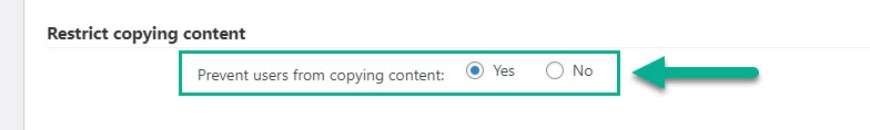CreativeMinds Pay Per Post Plugin Demo: Restricting Part of the Content
Activate subscription
To view this post please login and activate subscription.
Next step - we need to set the price for a post that we want to restrict. So, head to the editing page of the needed post.
You will find there a box called "CM Pay Per Posts: EDD Pricing" or "CM Pay Per Posts: WooCommerce Pricing". The plugin works with both payment plugins - Easy Digital Downloads and WooCommerce, which can be activated and work at the same time. For our example we used Easy Digital Downloads.
To set the individual price for this specific post, check the box "Allow bying as individual", then choose the duration and type of duration (minutes, hours, days, etc.), and set the price for it.
Activate subscription
To view this post please login and activate subscription.
Extra 2 - Prevent Copying Content
You can restrict copying content on the restricted posts and pages, by enabling corresponding option in plugin settings. This way, users will not be able to copy text and images, or make screenshots.
CreativeMinds Pay Per Post Plugin for WordPress allows you to charge your visitors and users a specific amount in order to access restricted pages and posts on your website for a limited time by making a direct payment using WooCommerce cart system or Easy Digital Downloads.
For more information go to the plugin product page