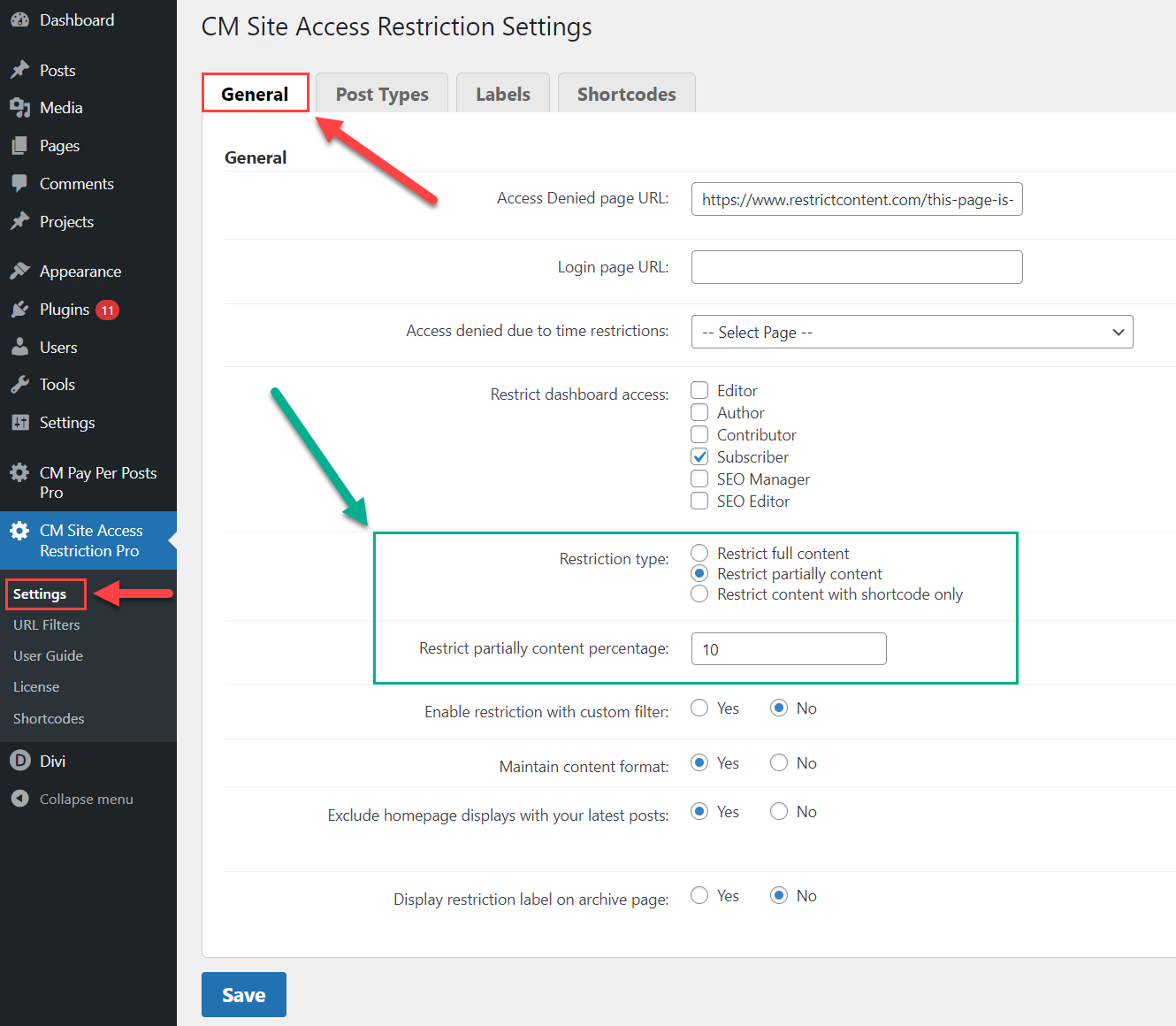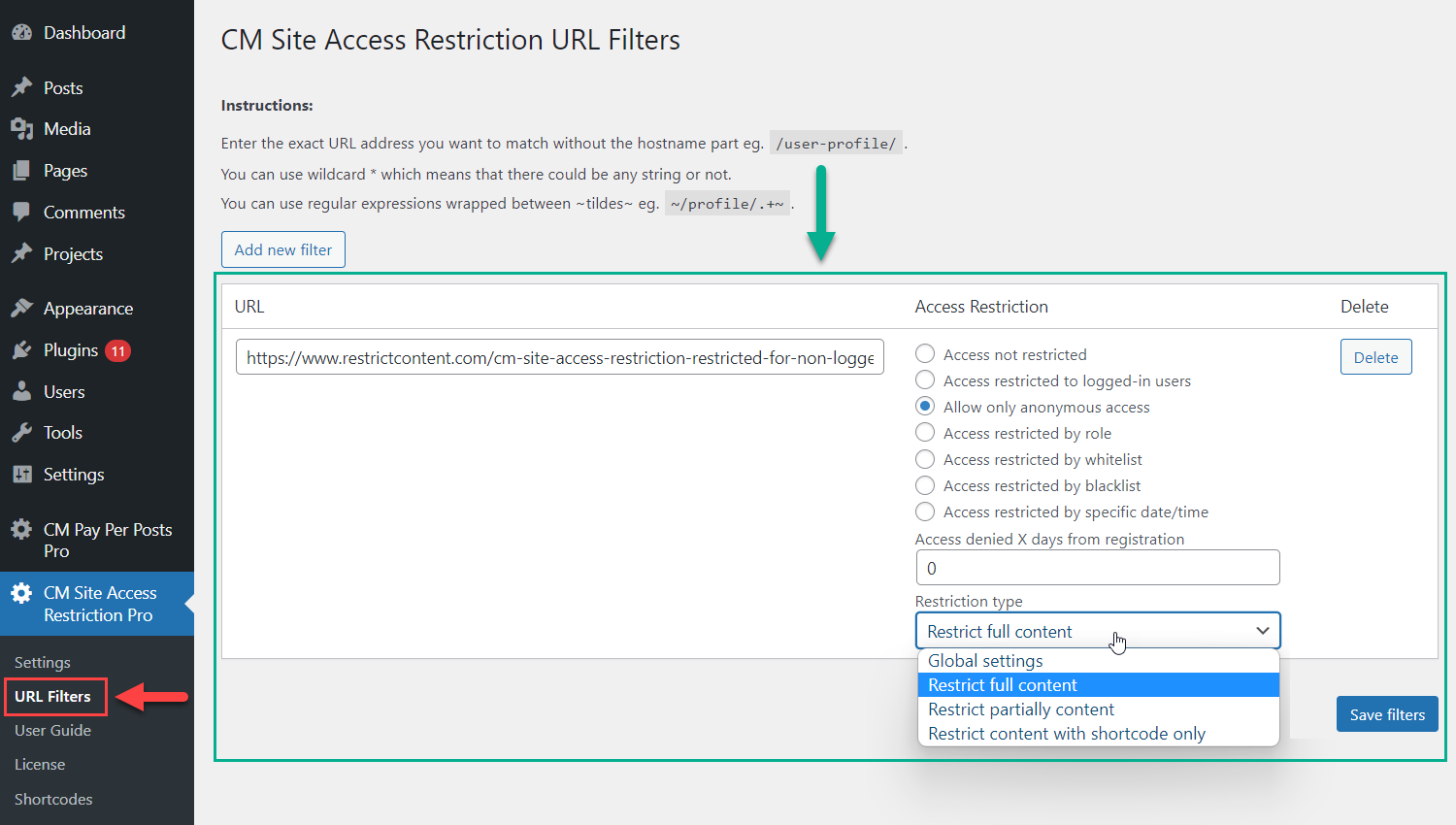Restricted for Non-Logged-In Users Only
CM Site Access Restriction DemoHow This Page Was Restricted?
First of all, let's check the plugin settings. The main thing we currently need here is the option Restriction type.
Here we can choose one of the restriction method from:
For our previous demo case, we have already chosen the option Restrict partially content. This option allows to show just some part of the content and hide the other with a fade effect.
When this option is chosen, you also need to specify the amount of content that will be visible for denied users. Set the needed % in the option Restrict partially content percentage.
The option Restriction type can be overridden for each specific page/post.
Next step, we need to setup the restriction settings for the page. It can be done for all pages of certain post type, or for a specific page. In our case we will setup the restriction settings only for this specific page.
In this demo case we will use the URL Filters method of restricting content. To allow viewing the page for non-logged-in users only, we choose the option Allow only anonymous access.
And we will use the option Restriction type which duplicates the general settings. We can either choose to follow global settings, or override them by choosing the other restriction type. In our case, we will choose Restrict full content to lock the whole page.
That's all. Don't forget to save the changes when you edit plugin settings or configure URL filters.
CreativeMinds Site Access Restriction Plugin for WordPress allows you to lock away your exclusive content and give access only to valued members. It also allows you to control which WordPress users can view each post or page on your site.
For more information go to the plugin product page